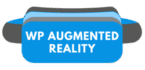AR VR 3D Model Viewer & Try-On Plugin – Documentation
1. Key Features
2. Installation
Option 1: From Dashboard
- Go to Plugins → Add New
- Search for ‘AR VR 3D Model Viewer & AR Try On’
- Click Install Now and Activate
Option 2: Upload ZIP
- Download from wordpress.org
- Go to Plugins → Add New → Upload Plugin
- Upload and activate
3. Uploading 3D Models
4. Shortcode Usage
[ar_tr_on]
Parameters:
5. Elementor / Gutenberg
6. WooCommerce Integration
Insert shortcode into product descriptions or Elementor product templates.
7. AR Compatibility
8. Best Practices
9. FAQs
What is Augmented Reality (AR)?
Augmented Reality (AR) is a technology that overlays digital information onto the real world, creating an interactive experience where virtual objects appear to exist in your physical environment.
Unlike Virtual Reality (VR) which creates completely artificial environments, enhances your existing surroundings by adding computer-generated elements like 3D models, text, images, or animations that you can see through your device’s camera.
How Does Augmented Reality Work?
This technology works by combining real-world environments with digital overlays through a sophisticated process involving multiple components:
1. Sensors & Cameras: Your device’s camera captures the real world while sensors (accelerometers, gyroscopes, magnetometers) track movement and orientation.
2. Processing & Recognition: AR engines analyze the camera feed to understand surfaces, lighting, and spatial geometry, creating a digital map of your environment.
3. Digital Overlay: Virtual objects are precisely positioned and rendered in 3D space, appearing to exist in your real environment with proper lighting, shadows, and perspective.
4. Real-time Tracking: As you move your device, this system continuously updates the virtual objects’ positions to maintain the illusion that they’re part of your physical world.
How Does Augmented Reality Function on Mobile Devices?
Mobile AR leverages your smartphone’s built-in hardware and software capabilities to deliver seamless augmented reality experiences:
Camera System: High-resolution cameras capture real-world imagery while depth sensors (on newer devices) provide spatial understanding for more accurate object placement.
WebXR Technology: Modern browsers support WebXR standards, enabling augmented environment directly in web browsers without requiring app downloads.
Performance Optimization: Modern mobile processors include dedicated AI chips and graphics processing units specifically designed to handle artificial computations efficiently.
What if I don’t have a 3D Model?
Don’t worry! There are several ways to get high-quality 3D models for your products:
Free 3D Model Libraries:
Sketchfab: Thousands of free downloadable models
Google Poly (Archive): Previously free models still available
TurboSquid: Mix of free and premium models
CGTrader: Marketplace with free options
Professional 3D Artists:
For custom product models, consider hiring freelance 3D artists from platforms like Fiverr, Upwork, or 99designs.
Will loading 3D models affect my website’s performance?
Our plugin has minimal impact on website performance. We use lazy loading, so 3D models only load when customers click the button. We recommend using optimized .glb files and a CDN for the best experience. Most sites see less than 100ms additional loading time.
Are there any additional costs associated with the plugin?
The free version is completely free forever with no hidden costs. No monthly subscriptions, no per-model fees, and no bandwidth charges.